Certified Linux Forensics Expert
The Certified Linux Forensics Expert course will take you on a transforming trip into the field of digital forensics. This extensive curriculum has been created to give participants the abilities and information required to successfully negotiate the complex world of Linux-based forensic investigations. This course is designed for both novices and seasoned experts looking to increase their knowledge in the constantly changing subject of cybersecurity. It covers everything from basic concepts to sophisticated tactics.
Eligibility
Knowledge on Computer Forensics or CHFI Certified with basic knowledge of Linux Operating System
What Will You Learn
Participants in this course will gain a comprehensive grasp of Linux forensics as well as practical skills in malware detection, network analysis, memory forensics, and data recovery. Through the use of state-of-the-art equipment and real-world scenarios, students will gain transferable abilities that they may use right away in the workplace.
Duration
40 hrs
Course Fees
$ 192
Course Objective
- Acquire a thorough understanding of the fundamental elements of operating systems, filesystems, and file structures
- Discover advanced methods for recovering data on Linux computers
- Learn how to examine logs, analyse network traffic, and spot anomalies unique to Linux settings
- Discover the distinctions of Linux memory forensics
- Learn how to analyse volatile data for incident response and find hidden artefacts
- Gaining experience with scripting will help you increase productivity in Linux systems
- Learn how to create efficient incident response plans
- Acquire the knowledge to dissect and analyse malware
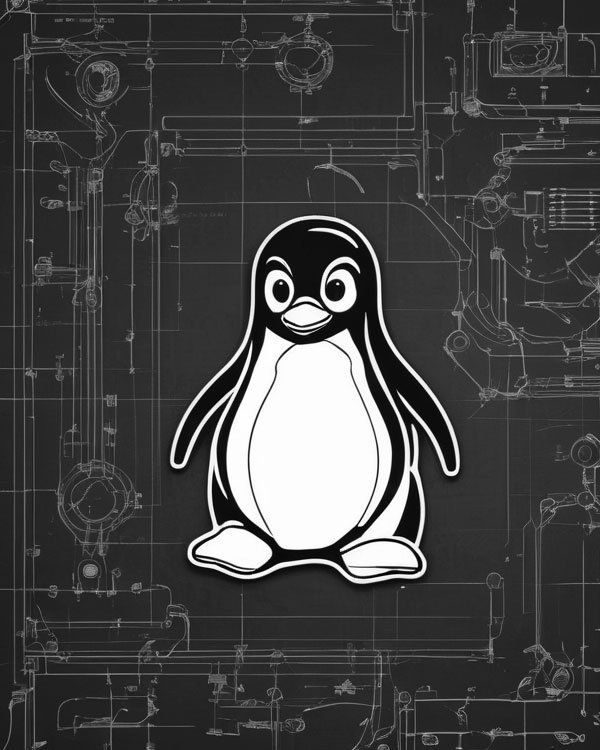

Course Benefits
Gain expertise in Linux systems to manage complex forensic investigations. Equip yourself for high-demand roles in government and tech industries, focusing on security analysis and vulnerability assessment.
course syllabus
Basics of Digital Forensics
Importance of Forensics in Cybersecurity
Legal and Ethical Considerations
- Virtualization Software
- Mac Forensic Tools introduction & setup
- Hardware toolkit introduction
- Industrial tools overview
- ForensicsHQ lab Infrastructure
- Hardware toolkit introduction
- Hardware tools basics
- Understanding Linux Architecture
- Popular Linux Distributions and Their File Systems
- Ext3, Ext4, and other Linux File Systems
- File Carving Techniques
- File Recovery and Reconstruction
- dd
- dcfldd
- dc3dd
- Ewfacquire
- Image Mounting
- RAW/Simple files
- E01 format evidence files
- Complex files
- Operating System File Structures
- File system hierarchy
- Boot file locations
- Binary file locations
- Configuration file locations
- Types of Logs in Linux
- Correlating Events for Investigation
- Log Anomalies and Patterns
- Examination of System Logs
- Analysis of Shell History
- User Activity Analysis
- Introduction to Memory Forensics
- Volatility Framework Usage
- Analyzing Memory Dumps
- Why memory matters
- Memory acquisition with AVML
- Memory locations on the filesystem
- Capturing and Analyzing Network Traffic
- Investigating Network Artifacts on Linux
- Detecting Network-Based Attacks
- Recognizing Malicious Patterns
- Dynamic and Static Malware Analysis
- Investigating Malware Artifacts on Linux
- Developing an Incident Response Plan
- Live Response on Linux Systems
- Post-Incident Analysis and Reporting
- Disk Imaging Techniques
- Creating Forensic Images of Linux Systems
- Verifying Integrity of Forensic Images
- Definition and Significance of Browser Forensics
- Legal and Ethical Considerations
- Relevance in Digital Investigations
- Browser Components and Functionality
- Data Storage Mechanisms (Cookies, Cache, History)
- Browser Profiles and User Data
- Examination of Browser Artifacts
- Overview of Browser Forensic Tools (e.g., Log2Timeline, Autopsy)
- Hands-on Labs with Browser Analysis Tools
- Detecting and Investigating Malicious Browser Activity
- Analyzing Phishing Attempts and Malicious Downloads
- Detecting and Decrypting Encrypted Files
- Uncovering Hidden Data through Steganalysis
- Overview of Forensic Software (e.g., The Sleuth Kit, Autopsy)
- Hands-on Labs and Tool Demonstrations
- Real-world Scenarios and Case Analysis
- Effective Forensic Reporting
- Documentation Best Practices
- Real-world Linux Forensics Investigation
- Presentation of Capstone Projects
tools
Practical experience using advanced digital forensic tools.




demo certificate

